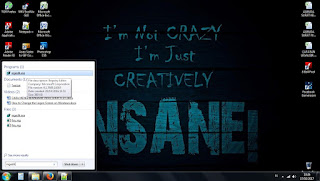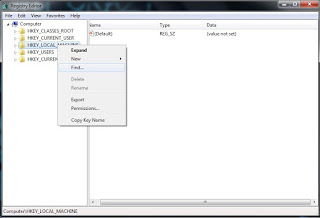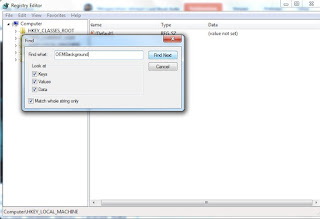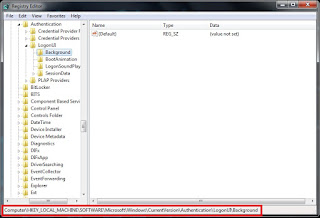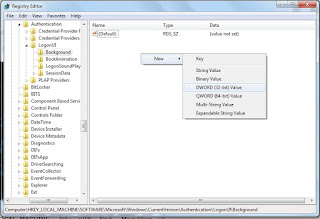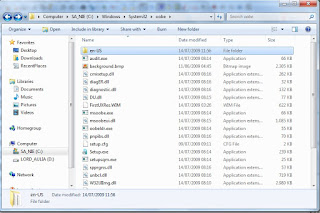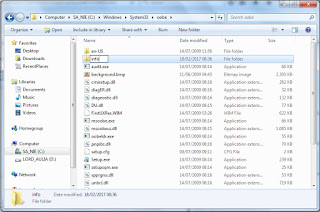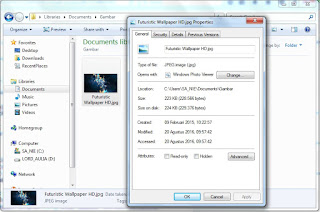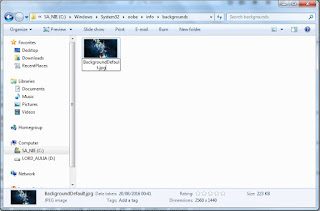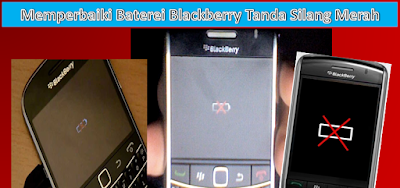Sayuran organik selain ditanam (kebun), juga bisa ditanam dalam pot, polybag, atau wadah bekas lainnya. Karena tempatnya kecil dan lebih praktis dan bisa diletakkan di area sempit, sayuran ini bisa dikonsumsi sendiri atau dijual. Menjual sayuran organik seperti ini hanya bisa berupa sayuran atau tanaman dan pot atau polybag.
Menanam sayuran organik dalam pot atau polybag seperti tanaman cabai memiliki beberapa keunggulan, antara lain
1. membutuhkan biaya untuk menyediakan polybag dan pot
2. transportasi lebih lanjut
3. membutuhkan tempat penjualan yang luas jika Anda akan menjual sayuran dan wadah
A. Persiapan dan Media Lokasi
1. Pekebun dapat menggunakan polybag, pot, ember plastik, kaleng biskuit bekas dengan diameter 20-30 em dan tinggi sekitar 30 cm
2. Media tanam sayuran umumnya adalah campuran tanah dan pupuk kandang atau kompos
3. Perbandingan bisa 1: 1, 1: 2, 1: 3
B. Pembibitan
1. Ukuran biji kecil, seperti selda, sawi, cabai, dan tomat
2. Pembibitan dalam bentuk kotak kayu, polybag, pot, daun pisang atau wadah lainnya dengan diameter 10 cm dan wadah pembibitan yang tidak memiliki lubang.
3. Pembibitan dapat digunakan sebagai campuran tanah dan kompos dengan perbandingan 1: 3
4. Benih atau benih ditanam dalam wadah pembibitan yang telah diisi media tanam dengan jarak 1-3 cm
5. durasi persemaianya tergantung pada jenis tanaman misalnya 2-3 minggu untuk sawi
C. Penanaman
Untuk tanaman yang ditabur dulu
untuk tanaman yang tidak ditaburkan dalam pot atau polybag yang diisi dengan media tanam
D. Perawatan
Menanam sayuran organik dalam pot atau polybag seperti tanaman cabai memiliki beberapa keunggulan, antara lain
- Dapat dibudidayakan dalam skala kecil atau rumah tangga
- Mudah dirawat karena setiap tanaman ditanam di wadahnya sendiri
- Kemungkinan penularan penyakit melalui akar yang sangat kecil, tanaman yang sakit mudah ditanam
- Hemat penggunaan pupuk karena tidak sia-sia
- lebih mudah saat menanam beberapa jenis tanaman
- tanah yang digunakan lebih sempit karena pot atau polybag dapat ditempatkan di rak yang ditumpuk
1. membutuhkan biaya untuk menyediakan polybag dan pot
2. transportasi lebih lanjut
3. membutuhkan tempat penjualan yang luas jika Anda akan menjual sayuran dan wadah
A. Persiapan dan Media Lokasi
1. Pekebun dapat menggunakan polybag, pot, ember plastik, kaleng biskuit bekas dengan diameter 20-30 em dan tinggi sekitar 30 cm
2. Media tanam sayuran umumnya adalah campuran tanah dan pupuk kandang atau kompos
3. Perbandingan bisa 1: 1, 1: 2, 1: 3
 |
| Cara menanam Sayur di Polybag |
1. Ukuran biji kecil, seperti selda, sawi, cabai, dan tomat
2. Pembibitan dalam bentuk kotak kayu, polybag, pot, daun pisang atau wadah lainnya dengan diameter 10 cm dan wadah pembibitan yang tidak memiliki lubang.
3. Pembibitan dapat digunakan sebagai campuran tanah dan kompos dengan perbandingan 1: 3
4. Benih atau benih ditanam dalam wadah pembibitan yang telah diisi media tanam dengan jarak 1-3 cm
5. durasi persemaianya tergantung pada jenis tanaman misalnya 2-3 minggu untuk sawi
C. Penanaman
Untuk tanaman yang ditabur dulu
untuk tanaman yang tidak ditaburkan dalam pot atau polybag yang diisi dengan media tanam
D. Perawatan
- Beberapa perawatan rutin yang perlu dilakukan sebagai berikut
- setiap hari tanaman diperiksa tidak memiliki hama atau penyakit
- jika masih terlihat subur, tanaman dapat dibuahi dengan pupuk sesekali atau kompos yang dimasak
- Jika tanah terlihat kering, tanaman bisa disiram
- Untuk tomat, cabai, terong, dan tanaman lain yang menghasilkan buah