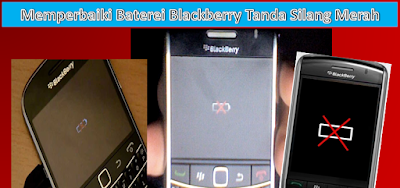How to Fix Battery / Battery Blackberry Cross sign - Continuous Light is a personal experience is quite thrilling, while I was nyantei at home, I arrived her sister brought a hp blackberry bold 9650, he said it was his friend's friend asked for flash, indeed my previous often ngeflash hp from friends and friends he friend ... but not for commercial, just likes aja help and itung2 add knowledge experience, this is indeed known by younger brother, so that sister asked me to ngeflash hp bb temannya it.
Without any direct pleasantries I received, then I search first firmwarenya fit and fit, after I can directly flash pake BBSAK, flashing running normally and smoothly, the next day hp taken younger brother to be given again with his friend, 2 days later hp dianterin again to me, bbmnya error, after the bbm I fix, batteries bb is dying immediately wrote hp dead, then I cas / charge hp bb and I leave to go for other purposes, after returning to my home check bb turns out the battery is not ngecas and there cross mark in the middle, wah .. wah .. well ... I have tried to pull the battery pairs again still remain a red cross, waduh gimana this, the time must change hp people, make pay motor deposit aja nunggak 2 months he ....
Then I decided to meditate, begging ilapat from Mbah Google he ... After can hint his way, then I play as a result Alhamdulillah hp bb also recovered from Colapse batere sign of cross, Indeed One of the terrible problems for BlackBerry users is the problem of the battery can not charge power on charge and just display the battery error logo with a red cross (X) on the screen. And from the consequences of the problem, if the battery power has been exhausted then the result of hp BB also can not be turned on.
And if things like the above happen, then it's a sign that your BB phone has got a problem called red cross because it failed to recognize the battery. Actually this kind of thing happens for some reason for example, you often use and let hp until the battery is completely empty or because the use of charger abal-abal.
To overcome this case, there are several steps that can be applied, well that's itung-itung who knows only BB battery can still be used before you intend to replace it.
Then I decided to meditate, begging ilapat from Mbah Google he ... After can hint his way, then I play as a result Alhamdulillah hp bb also recovered from Colapse batere sign of cross, Indeed One of the terrible problems for BlackBerry users is the problem of the battery can not charge power on charge and just display the battery error logo with a red cross (X) on the screen. And from the consequences of the problem, if the battery power has been exhausted then the result of hp BB also can not be turned on.
And if things like the above happen, then it's a sign that your BB phone has got a problem called red cross because it failed to recognize the battery. Actually this kind of thing happens for some reason for example, you often use and let hp until the battery is completely empty or because the use of charger abal-abal.
To overcome this case, there are several steps that can be applied, well that's itung-itung who knows only BB battery can still be used before you intend to replace it.
Here's How I get in overcoming hp blackberry betere red cross
First Way - Fixed Battery Error Red Cross Signs:
For this first way, you are required to menyiampakan one PC / Laptop first, then if you can do not forget to install also BlackBerry Desktop Manager application
In case BB condition is off (dead) Remove (unplug) the battery.
Run the Desktop Manager app on your PC / Laptop.
Connect your mobile phone to your PC / Laptop using the USB cable.
Let BB be charged for a while without battery (at least 5 minutes).
In the still state of the charge, plug the battery back and wait until BB turns on its own (if it does not turn just push the power button),
Let stand a few minutes longer until the battery is filled around some bars.
After the battery is filled with several bars, restart BB.
When the process of restarting, immediately unplug the connected USB connection on PC / Laptop.
After the BB is seen normal again, please fill the full battery normally using wall charger (cargenya not use USB connection to PC again yah).
Second Way - Fixed Battery Error Red Cross Signs:
If the above method still fails, try to do the second way with the following steps.
With the battery still installed and in the off position, please plug the BB into the wall charger (not USB to PC).
Allow for about 1-2 hours.
In case the wall charger is still plugged in, unplug the battery.
Let stand for about 15 minutes.
Replace the battery.
Next let the charge until the battery is fully charged.
Probably until here the reviews share experience how to cope with and fix the batteries bb cross, and should the BlackBerry battery error show cross (X) red when the charge (cas) can be overcome as the experience I experienced, if not successful there is a possibility klo not batteries socket batteries dirty / damaged.
Thank you, Hopefully Helpful
First Way - Fixed Battery Error Red Cross Signs:
For this first way, you are required to menyiampakan one PC / Laptop first, then if you can do not forget to install also BlackBerry Desktop Manager application
In case BB condition is off (dead) Remove (unplug) the battery.
Run the Desktop Manager app on your PC / Laptop.
Connect your mobile phone to your PC / Laptop using the USB cable.
Let BB be charged for a while without battery (at least 5 minutes).
In the still state of the charge, plug the battery back and wait until BB turns on its own (if it does not turn just push the power button),
Let stand a few minutes longer until the battery is filled around some bars.
After the battery is filled with several bars, restart BB.
When the process of restarting, immediately unplug the connected USB connection on PC / Laptop.
After the BB is seen normal again, please fill the full battery normally using wall charger (cargenya not use USB connection to PC again yah).
Second Way - Fixed Battery Error Red Cross Signs:
If the above method still fails, try to do the second way with the following steps.
With the battery still installed and in the off position, please plug the BB into the wall charger (not USB to PC).
Allow for about 1-2 hours.
In case the wall charger is still plugged in, unplug the battery.
Let stand for about 15 minutes.
Replace the battery.
Next let the charge until the battery is fully charged.
Probably until here the reviews share experience how to cope with and fix the batteries bb cross, and should the BlackBerry battery error show cross (X) red when the charge (cas) can be overcome as the experience I experienced, if not successful there is a possibility klo not batteries socket batteries dirty / damaged.
Thank you, Hopefully Helpful